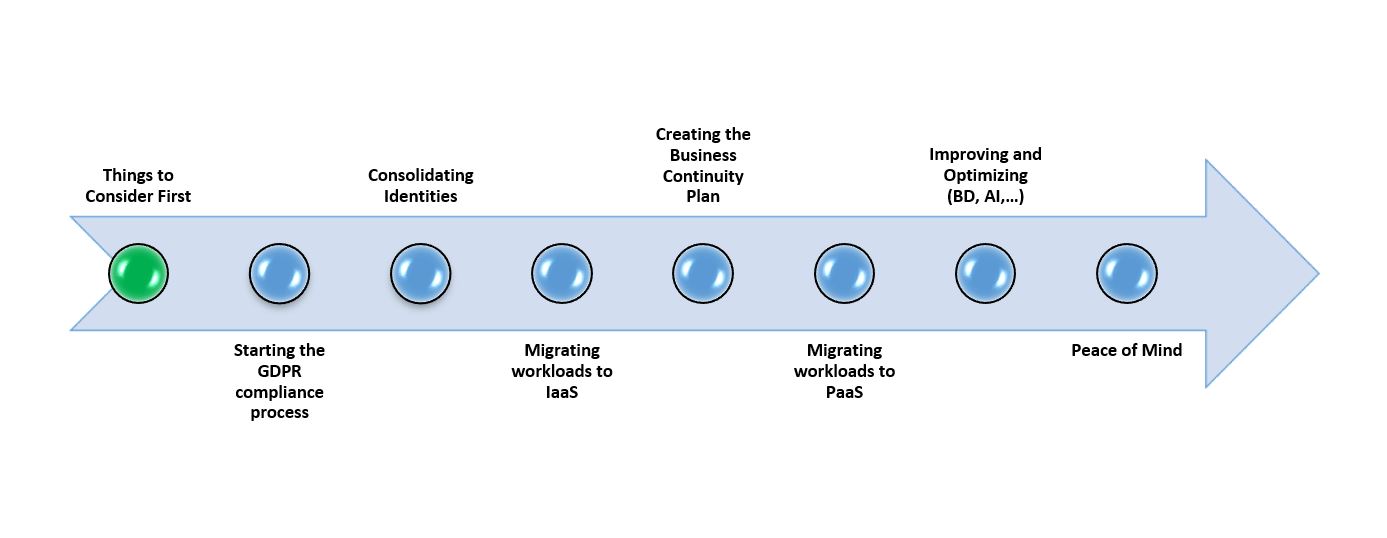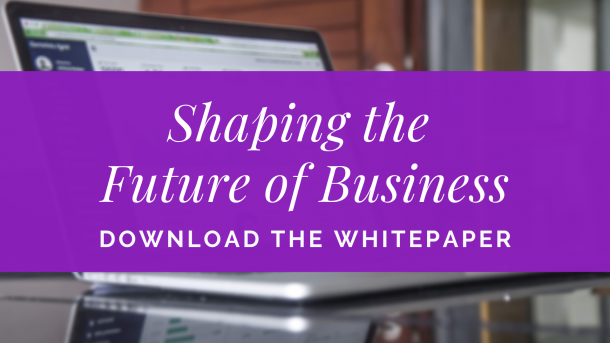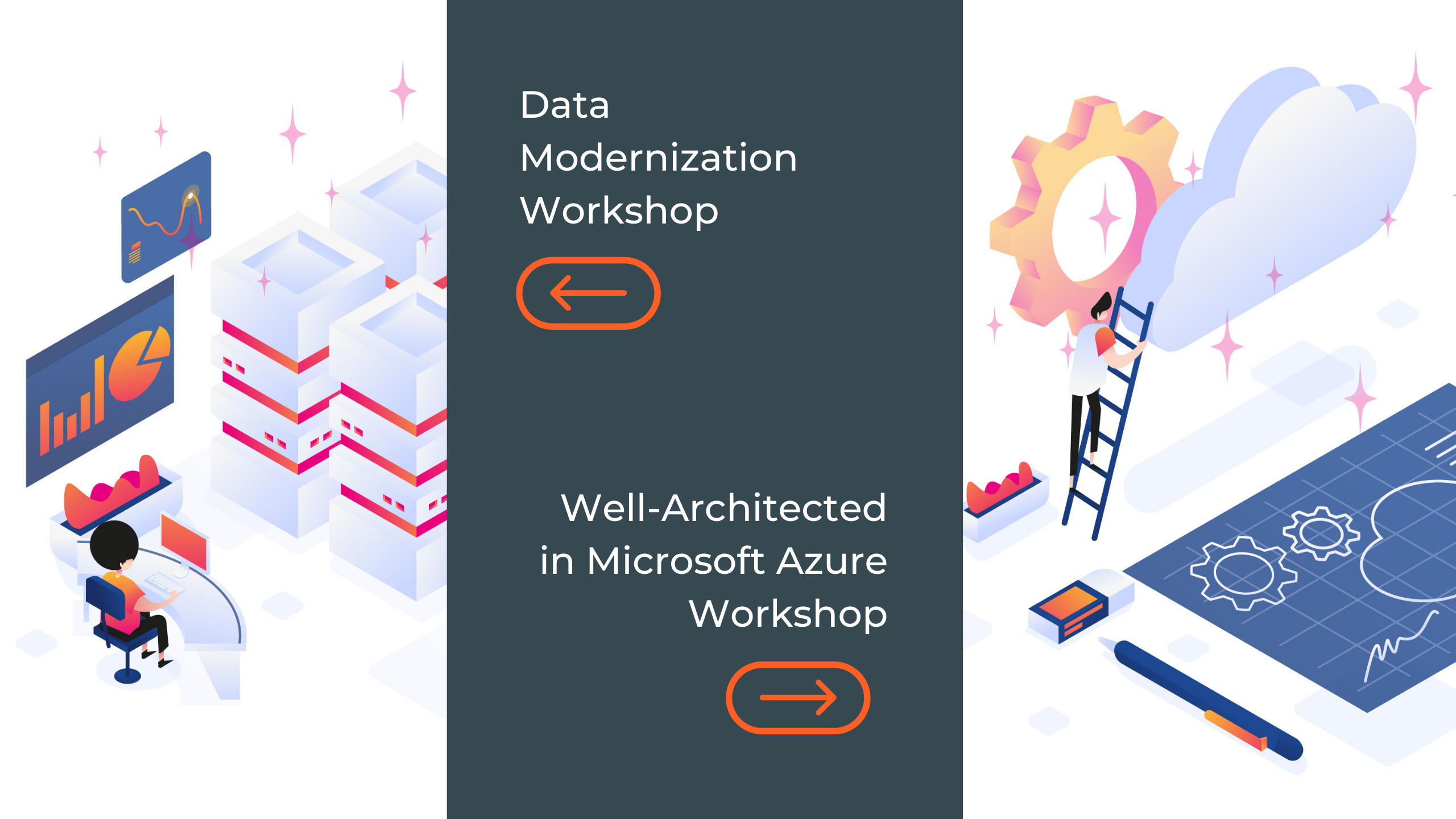Mihai Tataran General Manager & Partner | Microsoft Regional Director, Azure MVP
Before we begin
Last year I wrote a series of articles focused on migrating to the Cloud, with examples on Microsoft Azure: on how to start and lift and shift 101. In this article, we are going to discuss how to start your strategy to migrate to the Cloud, based on the experienced we’ve got in the meantime, with enterprise customers, working on Microsoft Azure but also on Office 365 and Microsoft 365 migration projects. You may consider the road to the Cloud as a pipeline of steps, a minimalistic set of them being the ones presented in this diagram:
Click on the image to enlarge
We are going to focus on the very first step, just before actually moving to the Cloud.
Migrating to the Cloud: Options and scenarios
We usually have two types of customers or two types of migration projects:
- Custom / Bespoke: complex organizations, complex projects;
- Standard: most of the small and medium organizations can be approached in a standardized way.
Standard
While nothing is really standard in the IT Services world, we have some common methodologies created for similar projects. One example would be migrating to Office 365. There are differences from customer to the customer: they might currently use Exchange Server on premises (maybe 2010 or maybe 2006), they might use a Zimbra email server, they might have the server on-premises or hosted at a co-location provider, etc. But there are some common steps and a common methodology to migrate that customer to Office 365: email server, documents and much more. The same can be applied to projects involving migration to Microsoft Azure, and in the end, our customers benefit from the “Peace Of Mind” standard services suite that we are offering.
Custom
The rest of this article is focused on complex projects or organizations, where we typically don’t only talk about migrating a solution, but a suite of solutions with interdependencies and sometimes the whole IT of that organization.
Watch a video (in Romanian) where Mihai talks about the cloud strategy and how to start approaching the migration into the Cloud, as a follow-up to this article.
Drivers for Cloud migration
There can be many drivers toward such a move and here is a short list.
Efficiency
There are many scenarios where the customer sees huge cost savings. If you consider one of the key attributes of the Cloud, which is that you pay for what you use, the monthly cost of some complex workloads in IT can be much smaller that on premises. Among such scenarios I would enumerate:
- DevTest: machines for testing, staging, etc. – which don’t need to run 24/7 but a mere few hours per day.
- On/Off operations, e.g.: salary calculation, 3D rendering, etc. – operations which require computational power a few days per month or a few hours per day.
- Disaster Recovery
This is another reason for the Cloud, and here is an article on this very subject.
Access to technology
Technologies like: Big Data, Machine Learning, Artificial Intelligence, etc. – are very expensive or simply cannot be installed and managed on-premises because of the complexity they imply. The Cloud is great also because it gives access to such amazing technologies to everyone, in a pay-per-use cost model.
Startup
If you are a greenfield investment or a startup your entire IT infrastructure can be operational in a matter of days. Your email, documents sharing, collaboration tools, your invoicing application, your CRM, your ERP, etc. – all of them can be provisioned easily and fast in the Cloud, without the need to acquire any IT equipment except for employees’ laptops, tablets, and smartphones.
“
We should not see the Cloud as just another location for some servers. If we only see it like that, we fail to optimize the Cloud usage.
Initial things to consider
It is an IT project, but before starting any actual IT work we should consider a few aspects.
Complexity
Migrating an organization or a set of solutions to the Cloud is not a simple, risk-free project. It takes time, usually months or years, and it impacts many more departments than IT.
Current IT state
From the migration perspective, there is the need to analyze the initial state of the IT infrastructure. Questions like these need to be asked in the beginning:
- Is there a consolidated infrastructure?
- Is there a common identity mechanism for all users? Are there multiple identities, Single-Sign-On, Federation mechanisms in place?
- Are current workloads virtualized, or are they running directly on physical machines? Which virtualization technology is being used?
- Is the customer already using the Cloud? From which providers? If using Azure, which kind of contract (pay as you go / Enterprise Agreement / CSP)?
Vision
The current state analysis needs to be augmented with envisioning what IT could do for the business if it had the tools. Another key attribute of the Cloud is that it delivers technology which does not exist or is very expensive to have on premises. Aspects like: Big Data, Machine Learning, Artificial Intelligence are such examples, and in this phase, we should discuss with the customer what could be done for the business. Or even simpler than that: you might need a machine with huge computational power or a new piece of software that the company just bought. In the Cloud, provisioning such machines with tens of cores and hundreds of GB of RAM (or even TB of RAM) takes minutes.
Financial
What is the preferred payment strategy? Does the client need a pay-per-use type of contract or a capital multi-year investment? Both are possible, with advantages on each side, and the decision to choose one over the other depends very much on the specifics of every customer.
HR
Some roles within the IT department will need to change. There will be new technologies, new mechanisms to be operated and supported, so a skill upgrade needs to be done. Before that, there is also a paradigm shift: we should not see the Cloud as just another location for some servers. If we only see it like that, we fail to optimize the Cloud usage. In that respect, the IT personnel from the customer needs to go through a mindset transformation before acquiring the specific technical skills needed for the Cloud.
Roles
Roles within the project team must be clearly identified: the customer must understand what their role is, and what is expected from his team before, during and after the migration project.
Buy-in
Especially from top management, but also from all department/business unit leaders who are using the IT systems which will move to the Cloud. A strategy is needed for how the users will be impacted by this change, and what we need to do to help them. The easiest way to get the client’s organization buy-in we found is to start with a pilot or a simple and quick project which delivers immediate benefits, within the first months of the whole program.
Conclusion
This article described just the first step of a Cloud migration program for an organization. There are multiple steps, that will cover in the upcoming weeks. While others are optional, many of them are essential. In the next article, you’ll find out what you need to know about migrating workloads to PaaS.
If you are interested to explore more on this topic, Mihai talks about the cloud strategy and the things you need to consider before actually starting the migration into the Cloud in a video available here.

Mihai TATARAN, Microsoft Azure MVP, is the General Manager of Avaelgo, and Microsoft Regional Director, Microsoft MVP on Microsoft Azure, Microsoft Azure Insider, and Microsoft Certified Professional. Mihai has been teaching Microsoft technologies courses to software companies in Romania and abroad, being invited by Microsoft Romania to deliver many such trainings for their customers. Mihai has very good experience with large audiences at international conferences: DevReach in Bulgaria, Codecamp Macedonia; TechEd North America 2011, 2012 and 2013 – speaker and Technical Learning Center (Ask the Experts), Windows AzureConf. He is also the co-organizer for the ITCamp conference in Romania.