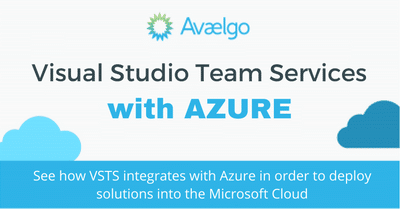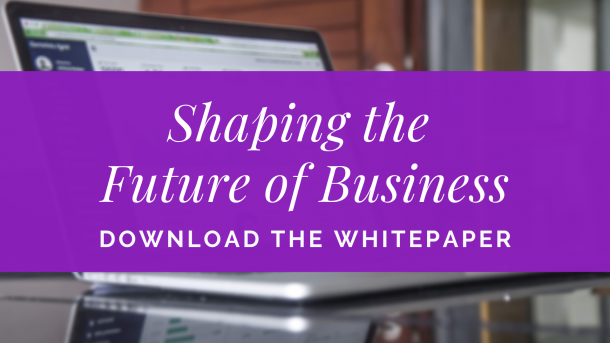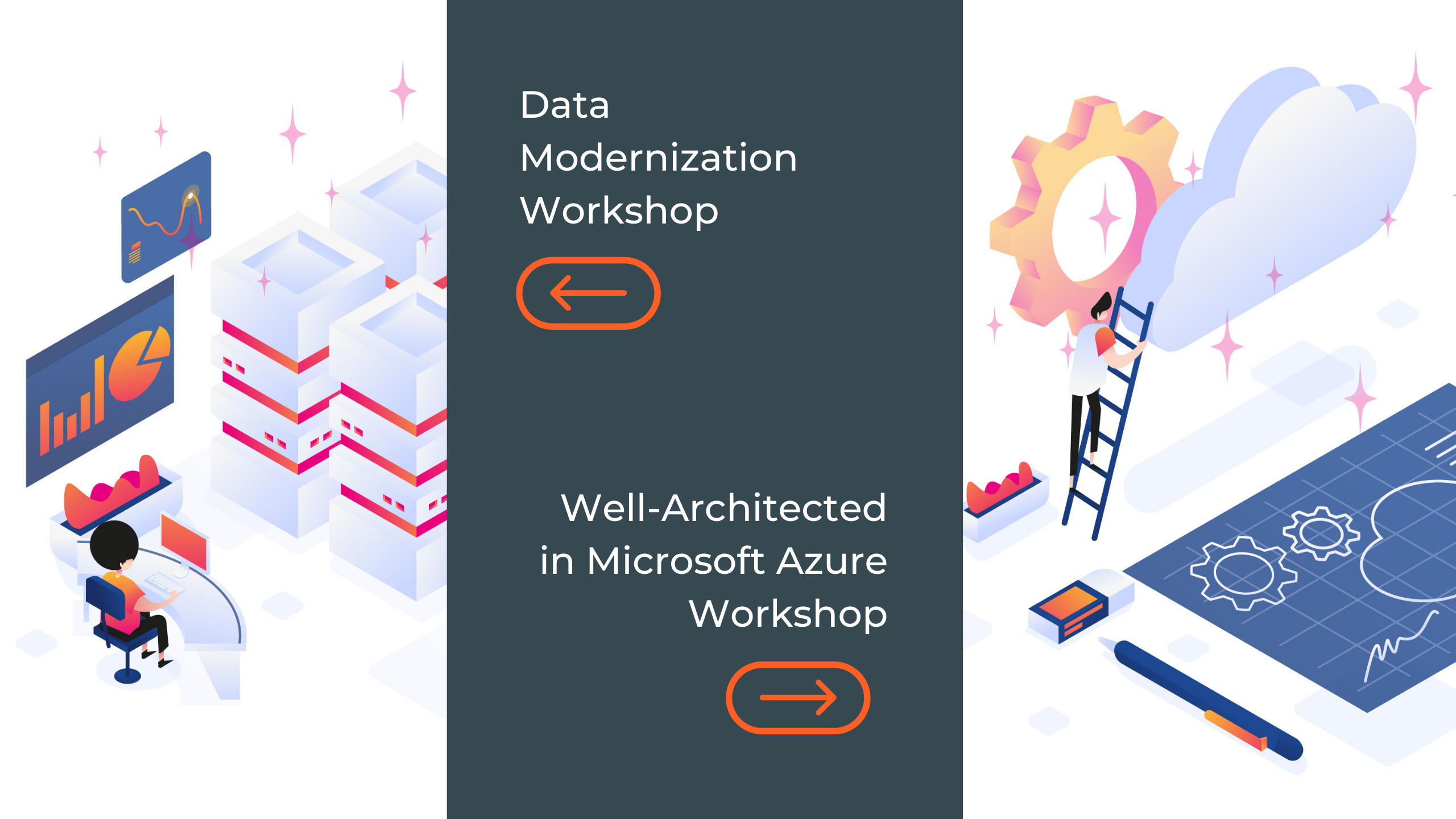Mihai Tataran
General Manager & Partner | Azure MVP
Many of our clients ask how Visual Studio Team Services (the SaaS equivalent of Team Foundation Server) integrates with Azure in order to deploy solutions into the Microsoft Cloud.
If you’re new to Azure and Dev/Test with Azure, you probably need an introduction on why it’s worth developing and testing with Microsoft Azure. Make sure you check out the first video of this series – we covered the core benefits of Dev/Test with Azure. And we also talked about how Microsoft Azure responds to the most common challenges companies face in their day by day activities:
- the need of optimizing the development process using Azure through things like allowing the development team creating their own environments and not depending on an infrastructure team to create those environments.
- a cost-efficient self-service at your finger tips – you can make sure that the Dev/Test environments are created and/or are live for the exact time-frame they are needed.
“The purpose of using VSTS and Azure is to stop using local / on premises infrastructure in order to build and release the solution.”
Next, in the second video of the Dev/Test series we’re showing how Visual Studio Team Services (the SaaS equivalent of Team Foundation Services) integrates with Azure in order to provision environments and to deploy solutions into the Microsoft Cloud.
How VSTS Integrates with Azure in Dev/Test Scenarios
View the entire Dev/Test in Microsoft Azure series
- Part I: Discover the core benefits of Dev and Test with Azure
- Part II: How VSTS Integrates with Microsoft Azure in Dev/Test Scenarios
- Part III: Dev/Test with Azure Resource Manager
- Part IV: Why Use PowerShell DSC in Dev/Test Scenarios with Azure
Build your cloud strategy
Whether you’re an ISV or application builder, the cloud holds many opportunities for your success. And we have the skills to help get you there. Find out moreAbout the author